
When you’re a business with a fair amount of traction – and a sizable customer base to boot – sending out effective marketing emails can be a challenge. The copy needs to be personalized, engaging, and encouraging. You need to entice the recipient and get them to interact with you without coming off as pushy or sales-y.
It’s a delicate balance – one that email marketers need to walk almost every day.
Thankfully, HyperWrite’s AI Personas can be used to craft appealing, inviting, and highly optimized emails in seconds. They can also keep your brand voice consistent across all messages, ensuring a clear and strong online presence.
Here’s how you can use them to send out better marketing emails and, by extension, streamline customer communications.
Step 1: Identify Your Target Audience
Before creating a Persona, you need to determine who you're sending emails to — aka your target audience.
Knowing and understanding who your recipients are will help you determine how your Persona should write. For instance, if your target audience is teenagers, you would ideally use a casual voice and simple language. If your target audience is business professionals, your voice and jargon will be more authoritative and professional.
If you already know who your target audience is based on your existing audience and/or previous marketing strategies, great! Take note of it and move on to the next step.
If you’re still in the process of establishing a target audience, here are some questions and points to consider to help you define it.
- Demographics – age, gender, income, location, and education of your ideal customer.
- Pain Points – what problems or frustrations does your ideal customer face that your product or service solves?
- Information Sources – where do they get their information (online, social media, etc.)?
- Purchase Motivations – what factors influence their buying decisions?
- Purchase Preferences – do they prefer online or in-store purchases?
These answers will form a clear picture of your ideal customer and provide the basis for crafting your Persona.
Step 2: Create Your Personalized Persona
Once you've identified your target market, it's time to create your Persona. While HyperWrite does have pre-built Personas you can use — like the Business Writing Persona and the Social Media Content Assistant — creating your own Personas for your company will prove more advantageous and yield more optimal output.
Here are a few reasons why:
- Customization. Creating your own Persona means you can tailor its writing style to perfectly match your specific brand voice and target audience.
- Adaptability. Custom Personas can be edited and refined over time as you learn more about your audience and their preferences.
- Clear Examples. When creating a HyperWrite Persona, there’s a section titled “Writing Examples.” This allows you to provide the AI with samples of content that it can copy when creating its own.

Think of it as like having a reference photo in art. An artist can draw the human figure purely from instruction and memory but it’s much easier for them to do so if they have a visual they can copy.
Same with AI Personas; they can write the kind of email you want them to but their output will be more accurate if they have something they can reference.
- Custom Information. Custom Personas also have a “Background Information” section that allows you to include relevant and unique business information like email addresses, contact numbers, and website links.

This ensures the Persona can pull accurate information that’s specific to your business when creating content.
By taking the time to create a custom Persona, you avoid creating emails that read like templates — impersonal and robotic.
The process itself is pretty straightforward. But if you need more help, you can learn how to create your own Persona with this step-by-step tutorial.
Step 3: Work with HyperWrite to Craft and Refine Marketing Email Content
Once you’ve created your Persona, you can begin generating marketing emails.
But I don’t recommend sending them out immediately.
You’ll need to edit and refine the original output and, in turn, train the Marketing Persona further. This is how you ensure it’s generating the best possible emails for your business.
There’ll be quite a bit of back-and-forth happening but I promise it’s worth it.
Step 3.1. Use the HyperWrite Persona to draft email content.
Switch the default HyperWrite Persona to your Marketing Persona.

Then have it create email content using a prompt. Say you want to send out a promotional email to existing loyal customers, and your parameters for determining this are customers who have bought three or more products from you.
You can include that specification in the prompt. The more details you give the Persona, the more accurate their output will be.

Step 3.2. Edit & Refine Copy to Your Standards
Review the emails for engagement, information value, and alignment with your marketing goals.

If it’s all good the first time around, great!
If not, don’t despair. AI-generated content typically requires a bit of human editing before the Persona gets it 100% right. Modify where necessary and refine the content until it reads like a human-written email that captures your brand voice and tone.
Step 3.3. Use the Refined Copy as a Writing Sample
Now, instead of sending out the refined copy, I recommend returning it to the Persona as a Writing Example.

Remember that HyperWrite Personas rely on the writing samples given to them. The AI will copy the elements of these samples i.e., voice, style, language, sentence structure, and so on. The more optimized and accurate the writing samples are, the more the Persona’s output will follow suit.
Instead of sending out the edited and optimized copy, let the Persona use it as a basis for future copy.
Step 3.4. Run the Same Prompt with the Updated Marketing Persona
Once the changes are saved, return to the HyperWrite Dashboard, switch to the edited Marketing Persona, and give the same prompt.

Notice how the new output has new elements, such as:
- Updated sign-off
- A more casual and friendlier tone
- More use of exclamation points (to emphasize enthusiasm)
This step refines the Persona so that it ideally generates copy that aligns more with the kind of marketing email you’re looking for based on the edited writing sample.
This is the back-and-forth I mentioned earlier. It will take a while to train the Persona to write exactly how you want it to write. It may even take a couple repetitions of steps 3.1 – 3.3. But the result is, ultimately, an AI writing assistant that writes high-quality — and highly optimized — marketing emails in seconds.
Step 4. Optimize Your Emails Further with A/B Testing
If you’ve been in the world of digital marketing for a while now, you most likely know what A/B Testing is — and why it’s so important.
But for those who aren’t in the know, think of A/B testing like running a sort of poll: your email list gets to decide which email they like better. But you’re not actually sending out a poll! You’re instead sending out two different emails — an email and a variation of the same email — to your list to see which one garners the best results.
Say you have a total of 100 names on your list. 50 people would get email A while the remaining 50 would get email B. You then get to see which variation is better based on a set of metrics; open rate, click-through rate, response rate, and so on.
Obviously, the email with more clicks, reads, and responses is the more optimal and engaging email. So you analyze this email and use it to guide future content. For instance, say more people opened email A instead of email B, but email B had a higher read-through rate. What’s more, more people clicked the link in email B compared to email A.
If you can figure out why, you can then combine the elements that made email A more enticing to open with the features that made email B more compelling and easier to read — to effectively create one successful marketing email.
This is why A/B testing is such a useful marketing tool. It’s an effective “process of elimination” type technique that helps you filter through your content structure to find what’s working.
There are tons of dedicated email campaign platforms out there that help marketers easily run A/B tests. You can use them alongside HyperWrite AI Personas to send better marketing emails.
How?
By leveraging your Marketing Persona to create two slightly different versions of the same email. Then, once you get the results of your A/B test back, you can use the more effective email copy as another Writing Example for your Persona to reference.
Step 5. Create & Optimize Different Personas for Different Marketing Emails
Once you get the hang of these two processes – HyperWrite Persona Creation & A/B Testing – you can create multiple Marketing Personas to truly optimize and streamline your email marketing system.
There are different types of marketing emails; Abandoned Cart emails, Lead Nurturing emails, Promotional emails, Newsletters, Welcome emails, and so on. And it stands to reason that different marketing emails require different approaches.
For example, a Welcome email would use more enthusiastic and more welcoming language than an Abandoned Cart email. An Abandoned Cart email would be more cautiously persuasive.
Ergo, to further elevate your marketing emails, you could create different Marketing Personas to specifically handle different types of marketing emails. This way, their writing style, tone, and voice are tailored exactly to what the marketing email needs.

Additional Notes
Here are other things to consider when using AI to send better marketing emails.
Constant Refinement. Don’t treat Personas as a one-and-done endeavor. Sure, you can leave them alone for a few months. But for sustained success, you need to constantly update their input to refine their output.
One of the key advantages of Personas is their inherent capacity for continuous learning and adaptation. As you feed the AI progressively successful content, it will – in turn – produce progressively successful content as well. The better the quality of the Persona’s writing examples, the better the quality of the Persona’s writing.
So whenever you get around to analyzing your email marketing strategy, take note of emails that were particularly effective at getting the desired results i.e., garnered a lot of positive responses, had positive feedback, encouraged more sales, etc.
Once you do, use these emails as more Writing Examples for the corresponding Marketing Persona. Either add it to the Writing Examples or, if you’re over the character limit, replace one of the older examples with this newer and more experienced copy.
Personalization is Key. To ensure that your emails are well-received, personalize them whenever you can. It may be difficult to make the content seem specifically tailored for the recipient since these emails are meant to go out to multiple people at once, but it’s still doable. Using their first name, for instance, is a great way to warm them up.
You can try to personalize other items, too. If the recipient owns or represents a business, you can mention the business’s name in the copy.

Or if they’re repeat customers, you can create a variable that lists the most recent item they purchased from you.

Elements like these are fairly easy to define with basic email marketing platforms, like ActiveCampaign, Hubspot, and Mailchimp. Just get creative and look for opportunities to truly individualize your marketing message. The results will be well worth it.
Regularly Update Background Information. It’s also best to regularly monitor customer emails and identify frequently asked questions in them. This way, you can incorporate the answers into your Persona’s responses via the Background Information section.
Remember that this section serves as the primary reference for the AI. Any info listed in this section takes precedence over information from other sources. Therefore, it's crucial to consistently update this section with company-specific data to ensure the HyperWrite Persona provides current, accurate information to customers.
Why Use Personas for Email Marketing?
Given what we know about HyperWrite Personas, there’s no question that they offer several solid benefits in terms of email marketing. These are their most obvious and impactful advantages:
- Faster Email Response Time. Given that AI can generate full-length content in seconds, having an AI-powered Persona write all your marketing emails would speed up the customer communication system considerably. Imagine having a fully-written email — complete with subject lines, introductions, and calls to action — beautifully constructed and ready to send out in less than a minute.
With that kind of turnaround time, think of how many email campaigns you could run in a given timeframe.
- Consistent Brand Voice. Maintaining a consistent brand voice across all communication channels is essential for building brand recognition. And since Personas are programmed to write in a specific style, using them for all your marketing emails ensures a clear, steady brand voice that never changes.
- Personalized Customer Communication. One-size-fits-all email templates are a thing of the past. With proper programming, Personas can quickly tailor email content to address specific customer concerns. This effectively fosters a more personal connection and boosts customer loyalty.
Ramp Up Marketing Email Production & Improve Customer Communication with HyperWrite Personas
Crafting personalized marketing emails for a large audience can feel like a never-ending task — especially if you have to do it frequently. Thankfully, with HyperWrite Personas, optimized emails – based on proven successful copy – can be written in seconds. As a result, marketers can use the time saved in other areas, like running A/B tests or analyzing campaign metrics.
Ultimately, streamlining the email creation process with AI Personas leads to efficient marketing, elevated customer communications, and – ideally – improved customer loyalty and satisfaction.
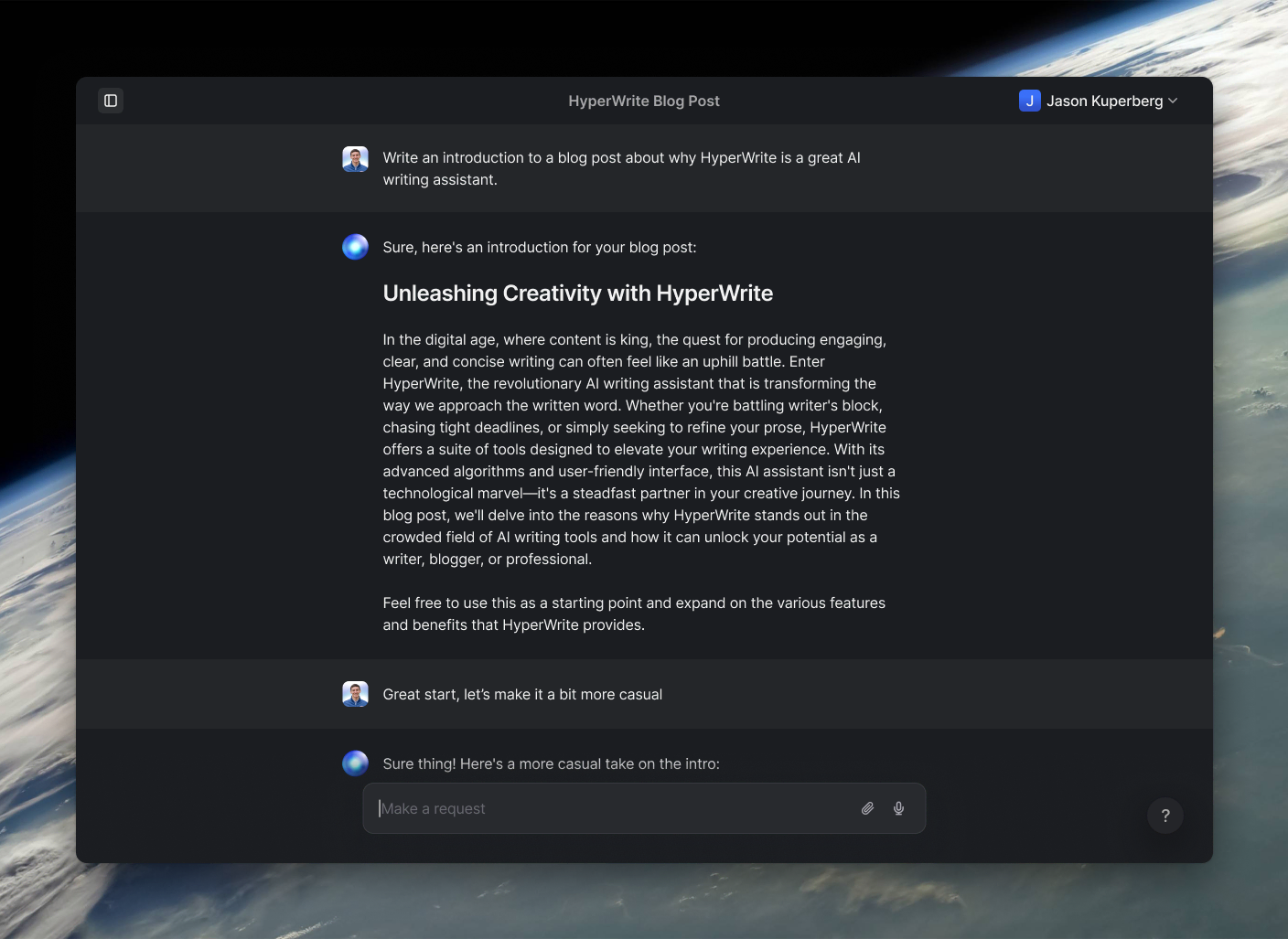
Powerful writing in seconds
Improve your existing writing or create high-quality content in seconds. From catchy headlines to persuasive emails, our tools are tailored to your unique needs.

