You can automate business support email responses using HyperWrite AI Personas. It’s important to program these Personas correctly if you want to generate high-quality email responses that emulate your brand’s preferred voice and tone. This step-by-step guide will help you program Personas correctly.

In today's fast-paced business environment, efficiency and responsiveness are crucial for maintaining customer satisfaction. People appreciate brands that quickly reply and provide them with satisfactory responses.
For businesses handling dozens (if not hundreds) of customer inquiries every day, using AI to automate business support email responses is one of the most efficient ways to handle this. HyperWrite Personas, in particular, are effective at streamlining communication. They can ensure your clients receive timely and accurate responses.
What are HyperWrite Personas?
Simply put, HyperWrite Personas is a feature that allows users to program AI assistants to write in a specified tone, voice, style, personality, and so on. Different Personas can generate completely different responses despite being from the same platform.
You can read more about HyperWrite Personas here.
Now, the key to automating business support emails is crafting a well-defined Persona programmed to handle client inquiries and concerns.
Here’s a step-by-step guide on how to do this:
Step 1: Create an Email Support Persona
When creating a HyperWrite Persona, you need to first define its purpose. This is done in the Custom Instruction section. Think of this section as the “official” definition or description of your Persona. Treat it as a summarized overview of what you want the Persona to be.

In this case, it’s a Persona that handles business support emails. So how would you describe that role?
The more detailed your instructions, the more effective the AI response will be. Specificity in instructions helps the program understand how you want it to think, write, and act. Otherwise, it’ll simply make a best guess using what it’s been trained on.
Here are some sample instructions.
- Weak/Vague: “You handle business support emails from clients.”
- Good: "You are a helpful client support agent who responds to urgent business support emails in a timely manner."
- Better: "You are a professional client support agent. You handle business support requests via email. You always write in a cheerful, professional, and helpful tone. Your concern for the client and your desire to help them is always evident when you write."
Notice the sizable difference in the level of detail between the first and third examples. The inclusion of descriptors such as “professional client support agent,” “helpful tone,” and “evident concern” can make all the difference for AI Personas.
Step 2: Provide Email Examples for the AI to Emulate
To further enhance the Persona’s accuracy, provide sample responses that reflect your company’s voice and style. You’ll put these in the Writing Examples section.
The Custom Instructions will tell your Persona how you want the emails handled; the Writing Examples will show them.
Think of it like teaching someone how to draw. You can verbally instruct someone how to draw but supplementing your instructions with visual examples will ultimately improve the outcome.
There are two ways to obtain writing examples for the AI to reference.
Option 1: Existing Emails
Search your inbox for previous emails from actual clients (or potential clients). Find the ones with responses that you feel exemplify the tone, language, and brand voice you wish to maintain when responding to all emails moving forward.

These emails could include:
- Service and/or pricing inquiries
- Billing and/or payment questions
- Service and/or product complaints
Two to three sample responses per instance are more than enough references for the AI.
Option 2: Hypothetical Responses/Response Templates
If you’ve prepared response templates for types of emails that you haven’t received yet, you can provide the Persona with those templates. These email response templates may fall under the following categories:
- Customer Inquiriessome text
- Inquires about products/services
- Inquiries about billing/payment
- Inquiries about company staff/personnel
- Inquiries about the company itself
- Technical Supportsome text
- Faulty products
- Technical help request
- Incomplete/incorrect services
- General Communication
If you don’t have templates prepared but know there are types of business support emails you haven’t received yet (i.e., complaints, refund inquiries/requests, negative feedback, etc.), you can ask HyperWrite to create sample emails from hypothetical customers.
Then, craft an appropriate response to the AI-generated email and feed it to the program as a writing sample.
For instance, you could ask HyperWrite to write an email from a customer who feels like they were overcharged for the services they received and is, therefore, upset.

You could also ask HyperWrite to create an email written by a customer who feels dissatisfied with the video they received and would like major revisions made.

Respond to these emails accordingly and then paste the responses in the provided text fields.

Don’t forget to label each response sample clearly so that HyperWrite knows what kind of email it corresponds to.
Step 3: Provide Company Details & Contact Info in Background Information
The third step in the Persona creation process is the Background Information section. This one’s quite important as well, as any information here is the Persona’s primary reference point. The AI will refer to this section before it looks elsewhere for answers. It also prioritizes the data provided in Background Information over all other available data (like research and related sources).
So be sure to include comprehensive details about your company’s products, services, and policies. This could involve:
- Returns/exchange policy
- Refund policy
- Contact methods (phone number, social media platforms, etc.)
- Website URL
- Price list for products/services
- Current sales/discounts (ensure to update these regularly)

As long as you’re thorough with this section, your Client Support Persona will consistently provide accurate information about your company.
Step 4: Test the Email Support Persona vs. the Default HyperWrite
Once you’ve finished all sections (Custom Instruction, Writing Examples, Background Information) you can then click the blue ‘Test Persona’ button to see how accurate the Persona is – and if it even makes a difference in the email responses.
This is what it’ll look like when you’ve switched to the Email Support Persona:

I recommend testing it against the default HyperWrite Persona to see if there are any changes in tone, language, voice, and so on.

Email: Customer Inquiry About New Product Line
The Prompt:

Default HyperWrite Persona


Customer Support Persona


Observations:
Email: Customer Feedback - Dissatisfied With Service
The Prompt:

Default HyperWrite Persona

Customer Support Persona

Observations:
Default
Persona
Tone
formal, proper (dear)
casual, personal (hey)
Formatting
long paragraphs, few breaks
- clear formatting
- uses bullet points and headers
- shorter paragraphs
Acknowledges Customer’s Needs/Concerns
repeats concerns word for word and apologizes for them (one paragraph each)
combines concerns in one paragraph; offers a blanket apology for all at once
Helpfulness
offers a 20% discount on future orders (could be problematic depending on your refund policy)
lists customer concerns as headers and provides bullet points to illustrate how we plan to fix/compensate for each one
Email: Customer Support Request - File Error
The Prompt:

Default HyperWrite Persona

Customer Support Persona

Observations:
The Verdict
Even without going into the details, there’s an obvious difference in the emails written by HyperWrite’s default AI and the created Persona. The tone, language, and formatting are disparate. Plus, the Persona obviously has access to more information (i.e., the actual website link, company policies, etc.) that the default HyperWrite AI doesn’t have.
Optional Step 5: Create Multiple Personas for Different Concerns
If your business handles a high volume of emails, consider creating specialized Personas for different types of inquiries. For instance, you could have separate Personas to handle different email categories:
- For technical customer support
- For general inquiries
- For pricing/billing inquiries
This enables you to provide more specific instructions and more writing examples – especially since each Persona creation page has a 10,000-character limit.

By creating different Personas with specializations, you greatly improve the quality of the generated responses.
Use HyperWrite to Automate Business Support Emails & Improve Client Communication
To recap, you can automate your client communication system using AI for improved response rate and efficiency. HyperWrite Personas, in particular, ensures your automated email responses use your brand’s preferred tone and unique voice.
By crafting detailed HyperWrite Personas, you:
- Provide clear instructions and examples that the AI can use as a guide for accurate responses
- Ensure the AI has access to comprehensive company information that may need to be referenced in emails
- Free up your team’s time from responding to emails, thereby allowing them to focus on other creative tasks
- Enhance customer satisfaction with quicker responses and a consistent brand experience
- Increase client satisfaction and engagement with hyper-responsive communication lines
Overall, HyperWrite Personas empowers your business to be more responsive, professional, and efficient – all while delivering exceptional customer service.
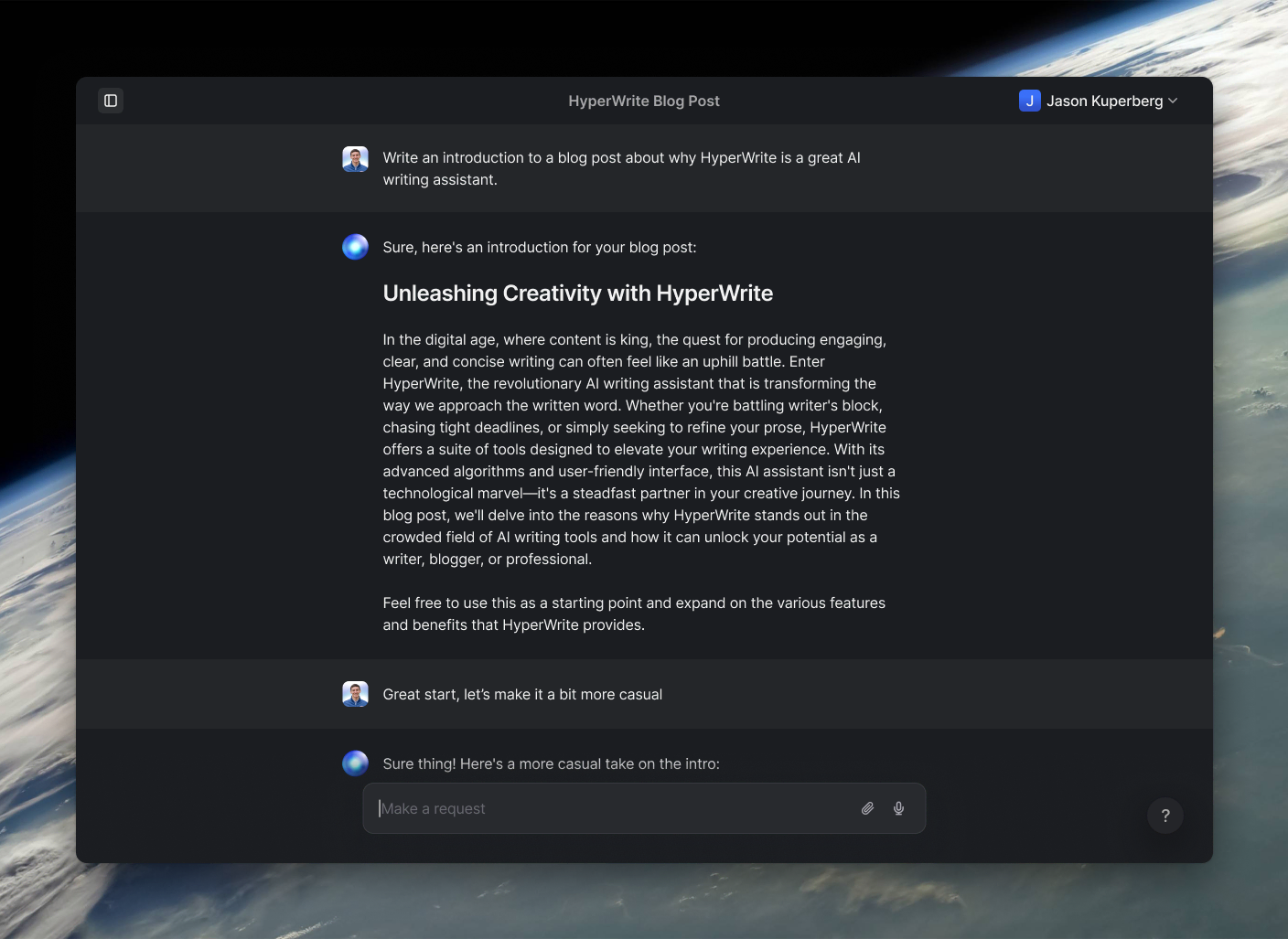
Powerful writing in seconds
Improve your existing writing or create high-quality content in seconds. From catchy headlines to persuasive emails, our tools are tailored to your unique needs.

