
Productivity is a measure of input versus output or resources versus results. If you achieved more results using fewer resources, you were productive. Conversely, if you used a lot of resources and had very few results, your productivity could use some work.
Content creation is all about time, energy, and creativity. If all three are utilized, I can produce multiple pieces of quality content. But if even one of the three is affected, productivity is shot.
As an AI assistant capable of handling a wide range of writing tasks, HyperWrite takes on the more technical details of my writing process. It helps optimize my time, keeping my (mental) energy high to dedicate all my creativity to creating content.
Here’s how HyperWrite can assist in alleviating common productivity problems:
Delegate Content Idea Creation to AI
As someone who needs to create multiple pieces of content weekly, I often get stuck in a creative rut. This is especially challenging when I have to write multiple articles and blog posts about the same topic. The pressure to avoid repetition is real, but brainstorming fresh, unique, or never-been-done-before approaches to the subject can be difficult.
And time-consuming.
HyperWrite’s Content Idea Generator handles the bulk of my writing concepts. I just have to give it a topic or niche (as general or as specific as I need it to be), and it’ll generate five related ideas instantly.


If I see an idea I like, I either use it, modify it, or run it through the Content Idea Generator again to get even more specific ideas. In this example, let’s say I want another five ideas for “The Politics of Global Warming.” So I enter that and get five related - but completely new - ideas.

And on it goes.
These ideas can even be repurposed and adapted for social media. Since each content idea comes with a brief explanation (and sometimes a relevant resource), I can visualize the suggestions in different mediums: videos, reels, pictures, Pinterest posts, etc.
Trust me, this is a veritable goldmine of topics, uncovering a treasure trove of fresh concepts that can keep the audience hooked.
Utilize AI in Handling Initial Research
Whether you’re writing a research paper, creating a presentation, or drafting a business proposal, a huge part of the prep process is research. Unfortunately, it’s also time-consuming. Quality research is necessary to craft quality content, yes. But spending hours lost in an SEO jungle of questionable websites just to find one nugget of gold?
Not exactly inspiring.
Traditional research used to take me three to four hours of note-taking, website scrolling, cross-referencing, and trying different keyword combinations to see which would work better.
With HyperWrite, the initial research takes me thirty minutes to an hour, max. It has an AI Search Engine feature that’s smarter and more actionable than the regular browser search engines. Think of it like a research assistant who actually understands your query instead of a programmed algorithm that depends on keywords.
Let’s compare HyperWrite’s and Google’s responses to this prompt: “I’m writing a paper on the politics of global warming. Are there any notable events, people, movements, or organizations relevant to this topic?”
HyperWrite:


Google:

Google’s results, while relevant, are quite generic. And don’t answer my question directly. I still need to manually open a couple dozen websites and read their contents to get the information I need.
HyperWrite instantly gave me four relevant events, people, movements, and organizations to research further. That’s sixteen helpful answers to my initial query in the span of barely a minute.
This is honestly why I can’t go back to regular research. I’ll still run the odd Google search to supplement an answer or additional query when I have time. But for the most part? HyperWrite has made things more efficient. The time I save from researching and putting together the info I need, I can spend analyzing the data or focusing on the quality of my content.
And the quicker I can finish the work, the less likely I am to feel burnt out and not have anything to show for it.
Use AI to Organize Data and Information in a Clean, Cohesive manner
Did I mention HyperWrite’s AI Search Engine returns the information in a neat, organized manner? It uses categories, sub-headings, bullet points, and properly-linked sources.
This is a big deal for me because, honestly, information overload steals all the joy from content creation. By the time I’m done narrowing down the websites, sifting through my notes, and marking or labeling salient points in my research, I’m pretty drained. If my schedule allows it, I’ll take a long break before I actually begin creating the content.
But if I’ve got deadlines to meet, that break’s not happening.
So, HyperWrite’s neat and orderly results are a godsend for me.
I also use the Flexible Autowrite tool, which is great for accomplishing more general writing tasks. It rewrites and restructures my notes into a viable article outline.

Having HyperWrite organize my research frees up my mental space for creativity. Instead of worrying about summaries and outlines, I can just write. It takes me much less time to provide thoughtful insights and personal perspectives since I’m no longer spending hours moving names, links, and footnotes around.
Additional AI Tools
Here are a few more HyperWrite features that I use for maximum productivity:
- Text Summarizer. Great for research and organizing notes. It can summarize the content of a webpage. Just paste the full text in the box or a link to the website you want summarized.
- Explain Like I’m 5 is a really great tool for technical or scientific research. It explains complex topics by breaking them down into simpler terms and concepts that even a five-year-old can understand.
- Expert Writing Assistant. When you’re pressed for time and need to get a draft article out ASAP, this is the tool for you. It provides writing assistance and feedback. You can ask it to write a draft based on an article outline (like from what Flexible Autowrite generated). Then just go in and rewrite the draft as needed. Since you’re not writing the content from scratch, you can finish it quickly just like that! Works for me all the time.
Use HyperWrite to Stay Productive Every Day
Sometimes, content creation feels like a literal battle against the clock. And staying productive is so often easier said than done.
Hyperwrite ensures my personal resources are being routed to where they’re needed the most. Yes, I still struggle with Writer’s Block. I think that’s a given in this industry that I’ve chosen. But trust me, streamlining the technical details of the writing process helps a ton.
With a powerful AI assistant doing most of the heavy lifting during content ideation, research, and information organization, it’s so much easier to stay focused and inspired on the task.
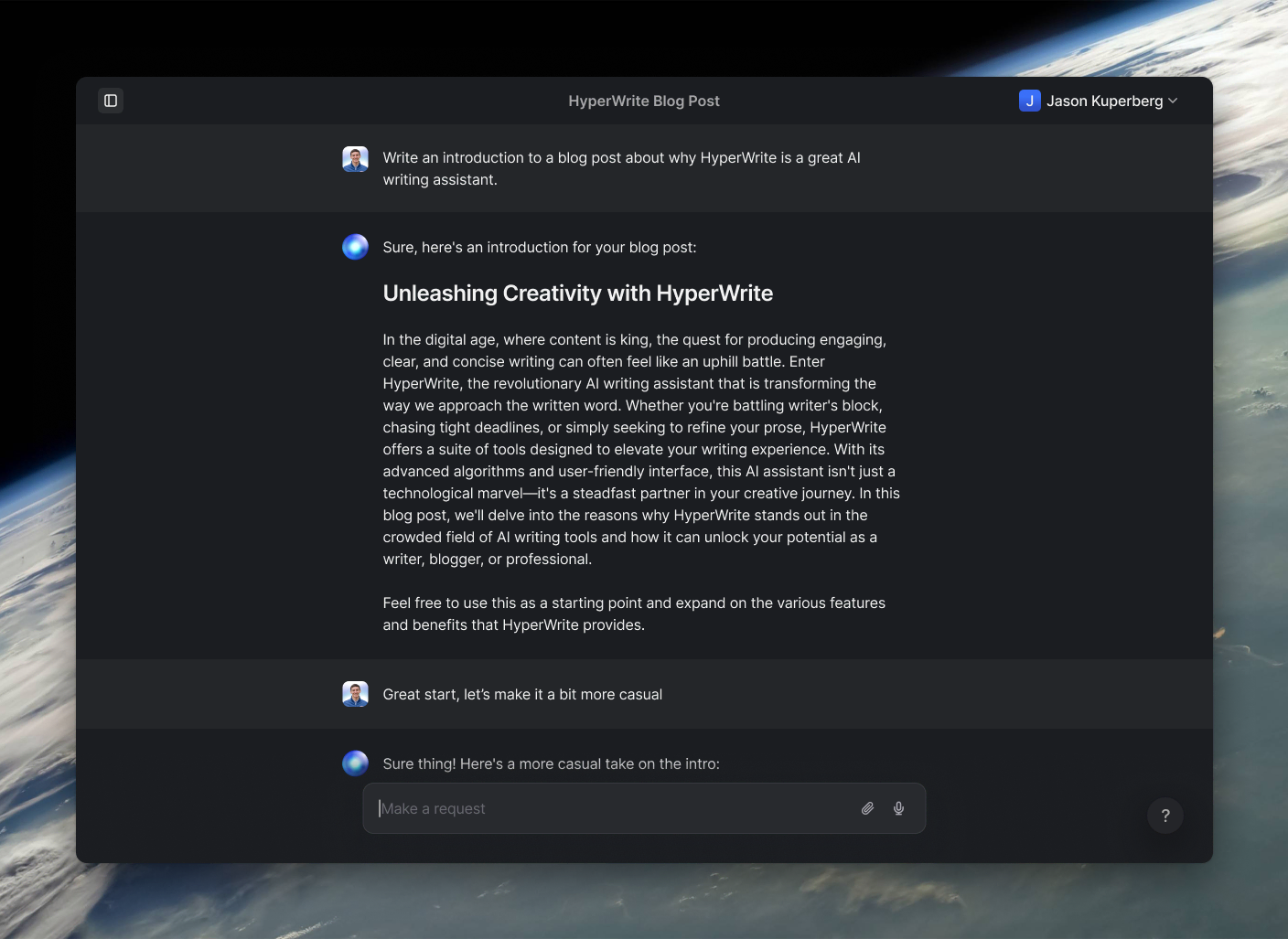
Powerful writing in seconds
Improve your existing writing or create high-quality content in seconds. From catchy headlines to persuasive emails, our tools are tailored to your unique needs.

