
Our greatest asset as writers is our creativity. We can craft engaging narratives, capture audiences, and effectively entertain audiences while spreading information.
Unfortunately, the writing process involves so much more than putting pen to paper (or fingers to keyboards). There’s brainstorming, research, fact-checking, outlining, editing, and refining to consider, plus a dozen other minor details that can drag the process out longer than it needs to be.
Writing SEO-enriched articles and blog posts involves additional steps: keyword research, link-building, keyword usage, and so on.
This is why HyperWrite is such a game-changer. Having AI automate those pesky time-consuming tasks allows writers to focus solely on content creation. And HyperWrite is an absolute champ at streamlining the article-writing process.
Let me show you how you can use the platform to produce SEO-friendly articles that still fulfill quality standards quickly.
Use the SEO-Friendly Blog Post Writer to Create Drafts
The SEO-Friendly Blog Post Writer tool doesn’t necessarily write the entire blog post for you – though it may seem that way at first glance! What it creates is a detailed outline with enough written content to pass as a rough first draft.
Here’s how it works. First, specify the keywords or topics you’re writing about.

Once you submit it, you’ll get something like this:

It’s essentially curated information and recommendations based on the topic (complete with linked sources). And it’s written in a way that addresses the intended audience, not the writer – as evidenced by headings such as “finding your niche,” and “engaging with your audience.”
Now, if you were to post this copy as-is, people might say it’s too succinct. The quality of the information is great but it’s given too abruptly. There aren’t segues or transitions to give the readers breathing room nor are there elements that entertain or engage the reader.
So HyperWrite’s SEO-Friendly Blog Post Writer doesn’t generate an actual blog post – it generates a skeleton. A solid starting point for you to simply build on. And it’s an excellent foundation, no questions asked. Most of the research is done and just needs to be verified.
The flow, structure, and gist of each line are laid out. You just need to add the meat. And the upcoming tools can help with that.
Create Engaging Introductions with Generate Blog Intro
The Generate Blog Intro tool is pretty self-explanatory. It is, as the name suggests, a tool that uses AI to create “captivating introductions for blog posts on any topic.”
It’s pretty simple to use. And you don’t even need the final blog content to provide context! All you need is the topic of your blog and the intended audience.

A note about the options at the bottom. You’ll notice there are four buttons labeled “faster,” “smarter,” “shortform,” and “longform.” These are parameters you can use to modify the output.
Shortform is best for shorter content (social media captions, ad copy, titles and subtitles, etc.) while Longform is best for lengthier pieces (articles, blog posts, essays, etc.)
The Faster option returns results much quicker while the Smarter option is slower but yields more intuitive output. I usually select the “smarter” option for specific and/or niche topics.

Speaking of specific or niche topics, it might be difficult to get an introduction that lines up perfectly with your intended content. Since the tool only asks for the topic and the audience, you’ll have to try and put as much information as you can in the “Topic” field.
Here are some examples.
- Instead of “Signs of Global Warming” → “8 Signs Global Warming is Getting Worse”
- Instead of “Digital Marketing Tips” → “10 Digital Marketing Tips for Small Business Owners in the Interior Decor Industry”
- Instead of “How to Get More Followers on TikTok” → “7 Ways TikTok Creators Can Get More Followers for Marketing Purposes”
Going back to the tool, it returns three variations based on the given information. You can copy each one individually or mix and match elements from two or three. After all, it’s good to have options!
And instead of spending 5-10 minutes writing the first paragraph of your blog post, you’ll spend maybe two or three minutes, max. Because even if you choose the slower “smarter” option, HyperWrite will still deliver a fully written paragraph in seconds.
Wrap It Up with the Engaging Conclusion Writer
HyperWrite’s Engaging Conclusion Writer is pretty similar to its Engaging Ending Conclusion Writer. Here’s the key difference between the two:
- Engaging Conclusion Writer – needs your finished content
- Engaging Ending Conclusion Writer – does not need your finished content; just needs context and type of content
Both return excellent results quickly. It all depends on whether you’ve got your full copy written out or not. If you have the whole blog post ready, use the Engaging Conclusion Writer to craft a “compelling conclusion that leaves a lasting impression.”
Like so:

And when you hit Submit:

Unlike the Generate Blog Intro tool, this one only returns one conclusion option. But you can always hit the Regenerate button or ask HyperWrite to create another version until you get a conclusion you’re happy with.
It’s still much faster than writing a conclusion from scratch.
If you don’t have the full article yet, use the Engaging Ending Conclusion Writer. It only needs the context of the content and the type of writing.

Given the information (no matter how limited), HyperWrite will draft a solid concluding paragraph in seconds.

As with the Engaging Conclusion Writer, you can request new versions or variations of the ending until you find one you like.
Add More Depth with the Paragraph Expander
This tool is one of the people’s favorites. You can use it when writing all sorts of content – not just SEO-friendly articles! It’s a great way to add more depth and detail to existing content without spending an extra half hour or hour doing so manually.
HyperWrite’s Paragraph Expander takes “an existing idea or piece of writing and transforms it into a high-quality, fully developed paragraph.” So say you’ve only got two or three lines of content? HyperWrite can add to that easily.

Short and sweet. But if you want it longer …

Pretty neat, right? And you can edit and rewrite some parts to keep the paragraph in your voice and style so that it fits seamlessly with your existing content. Like I said, it’s an excellent tool for adding more detail and encouraging further dialog with the reader.
But what if you’ve gone overboard? Several of your paragraphs are too long and too chatty, and you’re worried the main message has gotten lost in the fluff and filler?
Believe it or not, HyperWrite’s got a tool for that, too.
Keep it Short and Sweet with the Paragraph Optimizer
The Paragraph Optimizer tool helps keep one in check. When paragraphs are starting to run a little long, pop them in the Paragraph Optimizer. It uses AI to help refine and shorten existing content without jeopardizing the meaning.
Like so:

HyperWrite even explains why it removed certain lines and sections! The feedback is honestly a great bonus.

Don’t worry about the key message getting lost or the paragraph being shortened too much. Thankfully, HyperWrite is intuitive enough to fully understand the content context. Other than minor editing and refining to make it fit your writing style, you’ll find this tool’s optimized paragraphs to be really handy.
Create Listicles with the Listicle Subheading Generator
Finally, we have the Listicle Subheadings Generator tool. I recommend using this to supplement the SEO-Friendly Blog Post Writer. The draft it generates may already include subheadings and subtopics. But just in case you want to add or replace a section, you can ask HyperWrite to generate 10 new subheadings related to the main subject.
You can then take these new subheadings and implement them in your draft or swap them with existing sections.
For instance:

Given the information, here are the 10 topics HyperWrite returns:

Actually, given that HyperWrite returns three versions of 10 topics each, it’s more like 30-ish new subheadings. Which means more options for you to choose from.
As you can see, some of the subheadings generated by the Listicle Subheadings Generator weren’t mentioned in the original draft copy from the SEO-Friendly Blog Post Writer:
- “Striking the Balance: Trendy vs Timeless Posts,” for instance, could be a bullet point under the “Creating Engaging Content” section from the draft.
- “Essential Instagram Tools for Seasoned Influencers,” could be an entirely new section.
This tool essentially helps you optimize the information you’re providing in your blog post. It can help you think of new topics, find new discussion angles, or open more avenues for reader engagement.
Use HyperWrite to Streamline the Writing Process & Quickly Craft SEO Articles
One of the biggest advantages HyperWrite offers writers is the ability to offload tedious, time-consuming tasks. It truly is a writing assistant in the sense that it allows us to stay focused on the creative aspects of our craft. Given that there are tools for quick research, article structure, and even content optimization, we don’t need to be bogged down by the minor details of the writing process.
Ergo, we can stay creative and productive.
As long as it’s utilized as a supplementary aid and not a full content generator, HyperWrite can be an ethical tool that enhances (not replaces!) the human writing process. Honestly, it’s a symbiotic relationship! We provide the creative spark that AI lacks, while AI provides the analytical acceleration that allows for more efficient output.
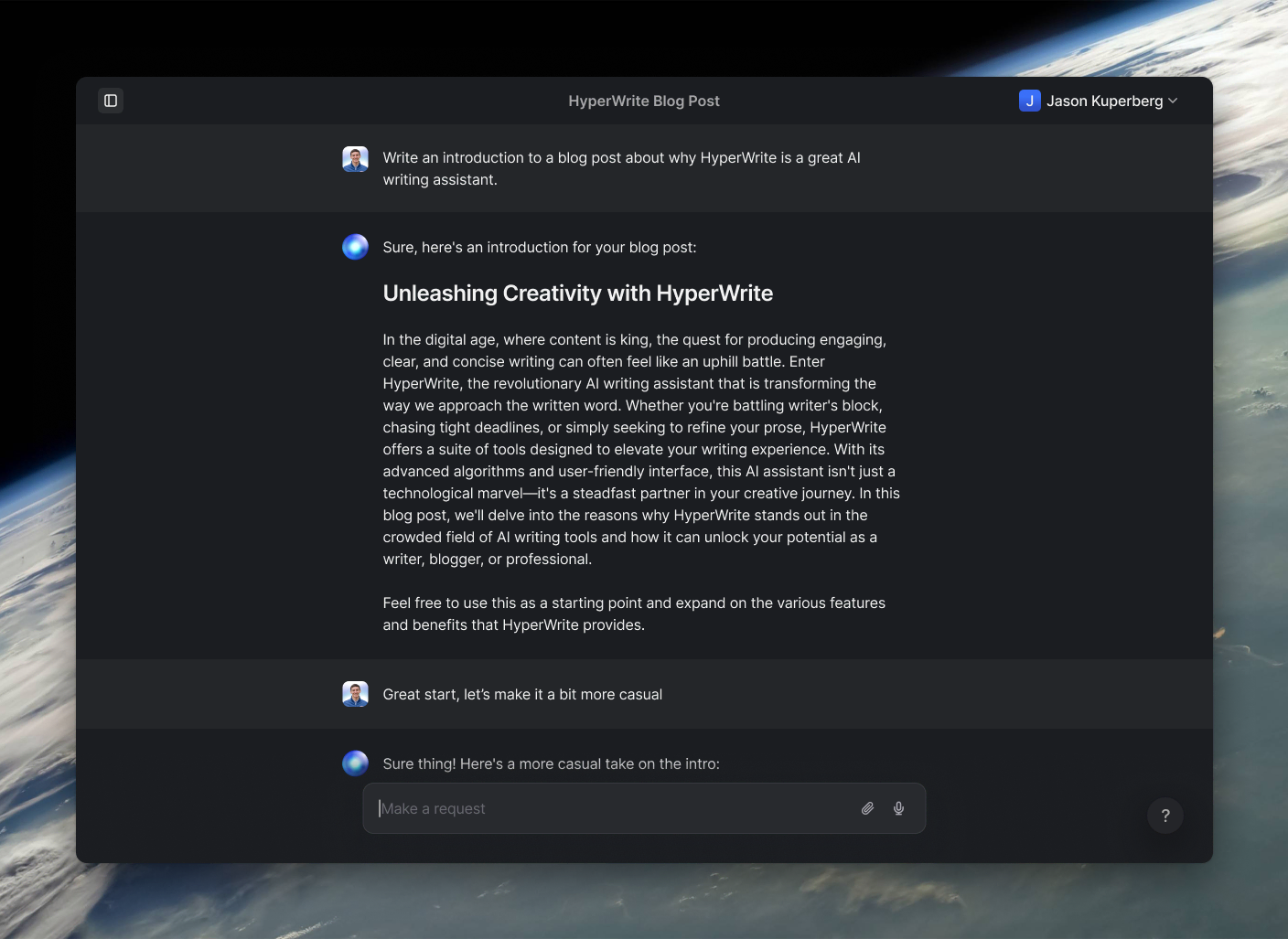
Powerful writing in seconds
Improve your existing writing or create high-quality content in seconds. From catchy headlines to persuasive emails, our tools are tailored to your unique needs.

