
I’ve been writing for more than a decade. But, as with all skills, I hit natural plateaus. My writing starts to sound stale, bland, and repetitive. If I’m not constantly upgrading my skills, I risk getting left behind. I don’t have the budget to sign up for a dozen different masterclasses, and there’s only so much I can do with editor and reader feedback.
But I do have HyperWrite. When I realized it was actually helping me improve my writing every time I used it, I breathed out the hugest sigh of relief.
HyperWrite has been a big help in my writing process. From conceptualizing ideas to refining drafts to structuring outlines–it does all that in seconds. It handles minor tasks and details for me so I can focus more of my creative energy on actually writing. It refines my arguments, gives me suggestions, and even rewrites my text to make it read better without losing the essence of my content.
If you haven’t used HyperWrite for your writing, I gotta tell you: you’re missing out.
Automate Repetitive Tasks & Research
This is something I’m all too happy to use HyperWrite for.
Many people don’t realize that content writing involves more than just writing. Writers have to think of topics, conduct research, create outlines, fact-check statements, find relevant media, and so on. We also have to edit and rewrite our content as often as needed to ensure quality and correctness.
Repetitive tasks like these can drain a writer’s time and mental reserves. Unfortunately, they must be done. This takes time away from actually writing and focuses on things that can be automated (or at least sped up).
When I started using HyperWrite to automate some of those repetitive tasks, I managed to double my productivity and output without stressing myself out.
HyperWrite’s Flexible Autowrite feature can quickly create concise and detailed blog post outlines whenever I need them. I can specify details of the content, such as the length, focus, and/or talking points that I need to cover, and HyperWrite will adjust the outline accordingly. Or I can be as vague and generic as I like with the prompt; HyperWrite will still return an expansive and well-structured outline.

What used to take me 30 minutes to an hour to create now happens in a matter of seconds.
I also use HyperWrite’s Text Summarizer tool to read through potential references quickly. I paste the text—or a link to the text—in the provided box and let HyperWrite work its magic. The program reads the text, analyzes it, and then gives me a concise summary (usually with bullet points) of the content.

This way, I don’t have to spend hours reading the text just to get its message and decide whether it’s a viable or relevant reference. I just read HyperWrite’s overview - which takes maybe 2-3 minutes, max - and go from there.
HyperWrite’s AI Search Engine is another go-to feature for my writing. It’s a powerful search engine within HyperWrite’s platform that’s smarter and more intuitive than Google. It chooses the results most relevant to my query, curates a handful of them so that I have options, and then provides a brief explanation for each one.

Trust me; HyperWrite’s explanations are a lot more helpful than the meta descriptions you see on Google’s SERPs. Those descriptions are usually just short snippets of the content or an SEO keyword-heavy summary so that the page ranks better.
I mean, I get it. SEO practices are important. But for research purposes, they’re just not helpful.
Suggest Topics with Content Idea Generator
Writer’s block is something I constantly battle with–and it is not a gracious winner. After years of muscling past brain strain and forcing out-of-the-box thinking to come up with new ideas, unique concepts, and attention-grabbing arguments, it’s no wonder I’m so often fresh out.
The last thing I want to do is route all my creativity reserves into thinking of an interesting topic to write about. But the problem is, I have to. Otherwise, I don’t have content.
Thankfully, HyperWrite makes it so that I never have to go through that struggle again.
HyperWrite’s Content Idea Generator condenses research and topic generation for me. I simply tell it what I’d like to write about, and it gives me five related and unique content ideas.
And it doesn’t just give me the ideas and go, either. HyperWrite takes the time to accompany each suggested topic with a brief explanation and some potential references to check out.
Here, I told it I wanted to write about schools allowing students to use AI essay writers.

In a matter of seconds, it gave me a few possible angles to use as the topic of my paper:
- Pros and cons of AI essay writers
- The impact of AI essay writers on student creativity
- The role of AI essay writers in enhancing writing skills
- Ethical considerations of AI
- The future of AI essay writers in formal education.
That’s basically five different potential articles. All are suggested in under a minute.
With HyperWrite handling the brainstorming, I can focus more of my time and creative reserves on writing and refining the content. I now have extra hours to dedicate to reading (and re-reading) what I wrote with the intent to improve it.
Explore Other Angles & Perspectives
But that’s not the only thing you can do with Hyperwrite’s Content Idea Generator.
When I try to make a compelling argument in my post, I often fail to cover all possible bases. So, after I put my content out there, I get comments informing me of another angle or perspective that I missed. Unfortunately, these missed perspectives can affect my credibility. They weaken my original argument, making it look like I didn’t do proper research.
So, I sometimes repurpose the five content ideas that HyperWrite generates into five different topic perspectives.
Take the example I showed earlier–regarding students and AI essay writers. I would have just written about the ethical considerations of AI essay writers. I would never have thought to consider how using AI writers could impact a student’s creativity.
And sometimes, I simply ask HyperWrite to give me the potential arguments (and counter-arguments) of a topic.

It just saves me more time.
I honestly think it’s important to get as many perspectives as possible when writing. Covering multiple points about the same topic makes me seem more knowledgeable. And relatable. If the content I write covers Perspectives A, B, and C, I appeal to a much wider audience. If I write a post solely from Perspective B, only people who know and agree with Perspective B can relate.
Rewrite Content Quickly
This is one of my favorite features of HyperWrite–the Rewrite Content tool.
As a writer, you know. We have off days. There are days when our writing is absolutely fantastic … and there are days when we visibly cringe at what we just wrote.
What I hate is when no amount of reading, editing, re-reading, and re-writing can fix it. I sometimes spend hours trying desperately to make my content read better. Sometimes it works. Other times? It just comes out worse than before.
The words are there, but something's just off.
And this is why HyperWrite’s Rewrite Content tool is a godsend. I just paste my content, set the specifications for the rewrite (i.e., more technical, more conversational, just refine it, etc.), and let HyperWrite do its thing.

In seconds, I have a fresh new piece of content that’s customized to my needs. If I want my tone to sound a little more professional, it’s done. If I want the content to flow better, it’s done. And sometimes I just want the text to read completely differently while maintaining the same message.
HyperWrite gets it.
You know what else is cool?

HyperWrite tells me what it would do to change the content according to my instructions. Aside from actually doing the rewrite, it gives me helpful little tips I can use for future edits.
I think that’s pretty awesome!
Use HyperWrite to Refine & Improve Your Writing in Minutes
HyperWrite is truly more than just an AI assistant. I use it to brainstorm topics, organize ideas, extract data, and strengthen my content. It can be a sounding board to bounce concepts off of and a nifty little editor who tells me how to improve my writing.
It’s intelligent, intuitive, and makes my life as a writer a whole heck of a lot easier.
You don’t need to be a tech-y person or a master of AI prompts, either. You just have to spend a few minutes messing around with the tools and see what peaks your interest. Anyone writing can benefit from at least 1 tool that can help speed up and improve your writing process
If you’re a writer, I highly recommend trying out HyperWrite to see if any tools could be particularly useful!
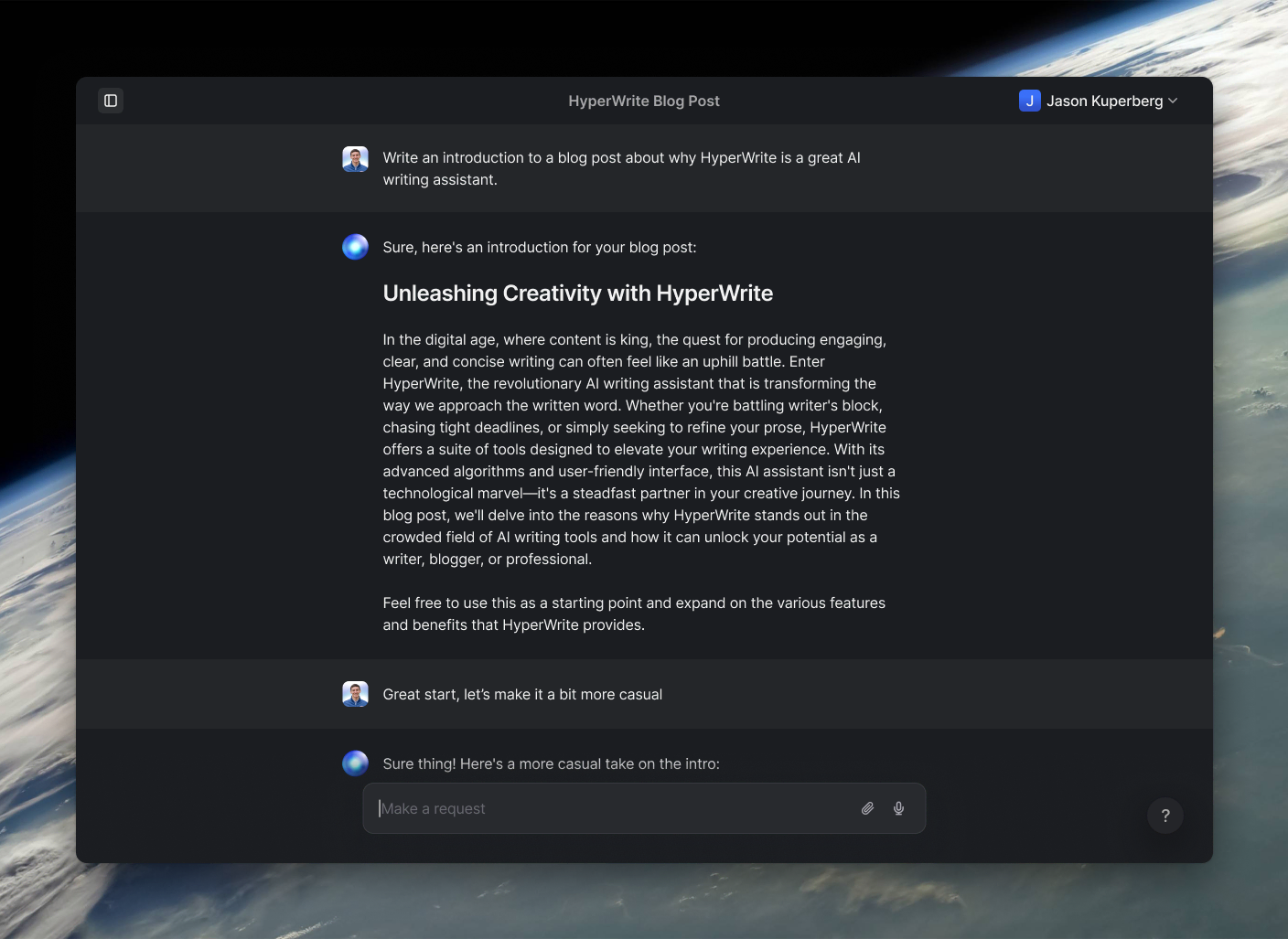
Powerful writing in seconds
Improve your existing writing or create high-quality content in seconds. From catchy headlines to persuasive emails, our tools are tailored to your unique needs.

