
Writing a speech from start to finish can be daunting. There are so many things you need to research, such as past or current events that support your statement, attention-grabbing statistics, like-minded notable figures, and anecdotes.
I know it sounds like a lot of work and time spent, and it is. But the good news is you can use HyperWrite to get this done in a matter of minutes instead of hours.
Our highly intuitive and fully kitted-out AI assistant can write powerful and highly detailed speeches in minutes. It can also organize, summarize, and explain information without being prompted. It’s a search engine, editor, notetaker, and so much more.
It doesn’t just speed up the process; it optimizes it. Using AI as an assistant to your expertise can help you get so much done so much faster.
Here’s how to use HyperWrite for Speeches:
I. Easily Find & Curate References
Before writing your speech, it’s a good idea to search for speeches or oratorical pieces on the same topic. Of course, you would have your own personal opinion and points to make. However, saying something about the subject can make your speech more impactful.
But instead of manually conducting the research yourself, Hyperwrite can do it for you. I’ve had it collect, curate, and summarize all the data I needed for my research in seconds. Think of it as optimal and efficient information gathering.
Here’s what I mean.
I asked Hyperwrite if it could recommend any notable speeches about homelessness. It gave me three options, all linked and briefly explained.

I wanted a few more references, so I used the AI Search Engine tool. It’s exactly as the name suggests: a search engine function within the AI program that is only more intelligent and streamlined.
It gave me two more potential speeches to look into.

What’s the difference between using Hyperwrite and just Googling the same prompt as a search term?
With Google, the results are a bit more generic. Google Search hasn’t been too incredible over the last year. People have lost faith because it’s honestly just hard to find exactly what you’re looking for.

The first few search results may be great speeches–but they aren’t known speeches. If you were to quote them or refer to them, very few (if any) would get the reference. And I personally believe this would affect the relatability and impact of your speech.
Case in point: which line would get more attention? “First Lady Michelle Obama once said…” or “According to my research…”?
I’m sure that with a bit more googling and more in-depth research, I would have found Robin Williams’s or Michelle Obama’s speech. In fact, if I scroll down, the First Lady’s remarks are the sixth or seventh result. But take note that I’d still have to quickly skim the whole transcript to make sure it’s relevant to my topic.
But with Hyperwrite, I get exactly what I asked for speeches about homelessness from people who are actually notable.
Hyperwrite linked the speeches, named the speaker, and even provided a brief summary and/or explanation of each piece. I didn’t need to crawl through multiple SERPs, open three dozen tabs, and painstakingly skim through twenty or so transcripts to find usable (or even just promising) results.
Bonus: Hyperwrite’s short explanation of each link can help you quickly decide which sources to use, too. For example, out of the five speeches Hyperwrite’s AI Search Engine recommends, I can tell, just by reading two lines of text, that I won’t be using President Reagan’s 1984 speech as a reference.
That decision took a matter of seconds to make.
Now, imagine if I manually went through each item on Google’s SERP, found a transcript of President Reagan’s 1984 speech on the second page, and then read the transcript only to discover I couldn’t use it.
I’m a fast reader, but I guarantee that I would still have wasted at least five minutes.
II. Summarize Similar Speeches
Once you have a nice reference list of relevant notable speeches, you should sift through the transcripts and pull out useful information: quotes, statistics, arguments, personal anecdotes, etc. Now, given that the transcripts are considerably lengthy (upwards of 2000 words), it would take a fair bit of time to do this manually.
Guess what? Hyperwrite can do this for you. And it can do it much faster by utilizing its Text Summarizer Tool. This allows you to essentially read and condense multiple transcripts without compromising time and quality.

I’m not saying you shouldn’t read through the speeches, though. Quite the opposite: I recommend reading the pieces you want to reference. Then, supplement Hyperwrite’s notes with your own thoughts and observations.
I use Hyperwrite for the initial read-through and summary because, given the length of the remarks, you risk information overload. You could get caught up in the details and end up missing the main topic. Hyperwrite gives you what is essentially the SparkNotes version so that you don’t spend too much time sorting the details from the message.
It’s just more efficient this way.
III. Drafting
Once you have all your notes, quotes, and summaries organized, you can feed it to Hyperwrite to request a draft. Yes, you read that right: Hyperwrite does drafts. In fact, they have an Expert Writing Assistant that can create drafts (among other things) from simple prompts or input.
And the best part?
Hyperwrite’s intuitive. It’s intelligent, logical, and trained on updated LLMs. Its writing is clean, sharp, and nuanced. Unlike other generative AI platforms, Hyperwrite doesn’t ramble or repeat itself. It can shift tones and adopt conversational dialog without feeling awkward or robotic.
I do a lot of creative writing work, and this tool has been a literal godsend.
In this case, I asked Hyperwrite to draft a 2000-word speech based on the supplemented notes from the Text Summarizer Tool and my own personal objectives.

It returned a pretty decent first draft that hit all the points I wanted.
If you’ll notice, it also wrote the speech from the POV of the First Lady. I realized too late that I didn’t specify a preferred point-of-view and that I had fed it parts of the First Lady’s speech transcript. So I’m not surprised that this happened.
But that’s the beauty of Hyperwrite.
Even if you fumble through the tools and prompts as you make your way up the learning curve, it still returns high-quality responses. There’s a bit of trial-and-error needed (as is the case with all AI platforms) but once you get past it all, you can fully utilize Hyperwrite’s power.
Going back to the example here, I’d simply edit Hyperwrite’s draft to change the POV and make other minor necessary adjustments.
Let me also emphasize that Hyperwrite’s response is a draft, and not the actual speech.
I firmly believe that great, human-authored content can be built on an AI-generated structure. Hyperwrite can provide the foundation or outline, but a human hand can fill in the gaps.
So, in this draft, I’d edit the tone to ensure it matches how I talk. I could also add personal anecdotes and eliminate unnecessary paragraphs to suit my message. I might even embellish points to optimize delivery and relatability.
Then I’d run the second or third draft through Hyperwrite again and request feedback to refine it further. Aside from creating drafts, Hyperwrite’s Expert Writing Assistant can refine your writing by either a) giving advice on how to polish the text or b) actually rewriting the content to improve it.
This basically allows me to rework the speech as often as possible without starting from scratch every time. Think of it like a fresh pair of eyes, highlighting and showing me potential issues or weaknesses that I missed.
Use HyperWrite AI to Write Powerful Speeches in Minutes
An AI assistant like Hyperwrite is key to efficiently writing a powerful, detailed speech–especially in a short amount of time. I mean, the work can still be done without artificially intelligent help. However, it would require you to invest more hours and resources into research and comprehension–consequently affecting the hours and resources you would (ideally) spend drafting, writing, and editing the actual speech.
So if you’ve got to address the public any time soon, I recommend checking out the multitude of AI-powered tools Hyperwrite has to offer. Between its Scholar AI, AI Search Engine, and smart Text Summarizer, it is more than capable of helping you curate and craft workable data for your speech in seconds.
And that’s barely scratching the surface of how powerful a combination of all of these tools can become.
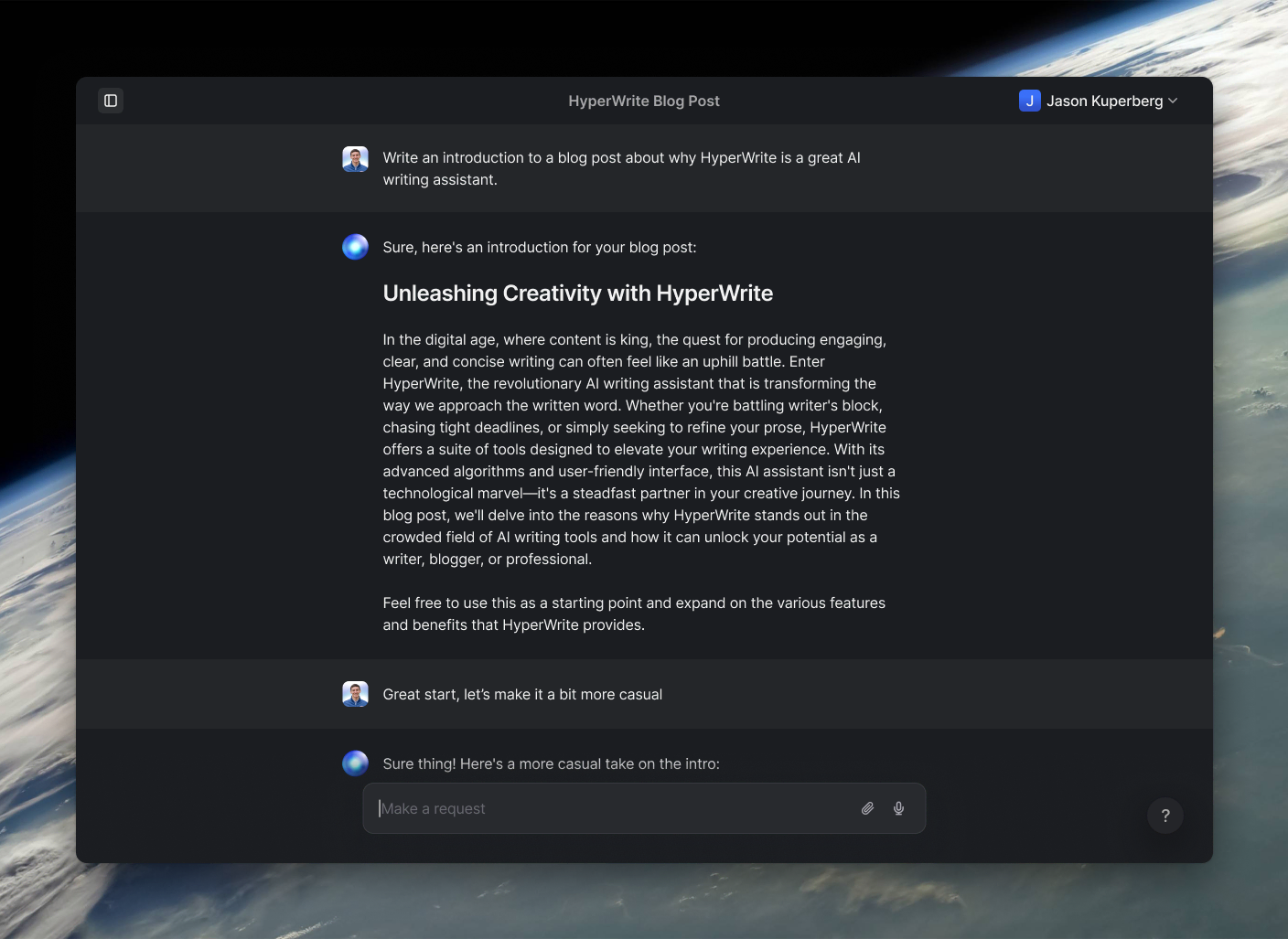
Powerful writing in seconds
Improve your existing writing or create high-quality content in seconds. From catchy headlines to persuasive emails, our tools are tailored to your unique needs.

