While both HyperWrite and TinyWow offer AI-powered features, particularly in text generation, they have different purposes. This article covers the key differences between both platforms, exploring aspects like output quality, user-friendliness, and the specific services they provide.

Regardless of many's valid concerns about AI, there’s no denying that this technology has made content creation more efficient and accessible. Generative AI is widespread, with plenty of people using it in both a personal and professional capacity.
AI text generation, in particular, has emerged as a powerful resource for writers and content creators. Amongst the many, many generative AI tools, two platforms have garnered significant attention — HyperWrite and TinyWow.
At first glance, both platforms seem the same. They leverage AI to streamline various aspects of the writing process, like drafting and proofreading. But are they really that similar, or are there key differences in what they produce?
HyperWrite vs TinyWow: A Definition
Before we begin the comparison, let’s define each platform according to their own descriptions.
HyperWrite is a personal AI writing assistant meant to assist users in tasks such as content generation, research, speeches, rewriting text, and more. TinyWow is described as a platform that “provides free online conversion, pdf, and other handy tools” meant to help users solve problems of all types. A considerable part of their services involve AI text generation.
Immediate Overview
A few other things to note regarding pricing. HyperWrite’s free trial has limited features. TinyWow’s free plan runs captcha every time you generate content with any tool. As expected, subscribing to a paid plan gets rid of the limits and extra steps.
Now, let’s compare the two platforms based on their tools.
Essay Writer
Let’s start out with something most people would use generative AI for. Can TinyWow and HyperWrite write good essays?
HyperWrite Expert Writing Assistant
HyperWrite’s counterpart to the Essay Writer is its Expert Writing Assistant tool. This tool is a catch-all, one-stop shop for any writing project you need. It can edit blog posts, create social media captions, draft video scripts, and – of course – write essays.

TinyWow Essay Writer
TinyWow’s Essay Writer is pretty straightforward. It will, as the name suggests, generate a full-length essay based on the following information:
- An essay topic
- Number of paragraphs
- Education level of writing/audience

The output can have a maximum of 10 paragraphs and any of three education levels (high school, college, or graduate school). Once you enter the topic (maximum of 60 characters) and choose the intended length and education level, click ‘Generate.’
Once you’re done, click ‘Submit.’
Results
HyperWrite

TinyWow

Grammar Fixer/Corrector
If you don’t have the time and/or training to review your content’s grammar, don’t worry! AI can do that for you.
HyperWrite AI Grammar & Spelling Corrector
HyperWrite’s AI Grammar and Spelling Corrector works the same way TinyWow’s does. Input the text you want to correct (no word or character limit) and click ‘Submit.’

TinyWow Grammar Fixer
TinyWow’s Grammar Fixer tool uses AI to detect and correct grammatical errors in a given text (up to 2,000 characters).

Simply paste the content in the provided field and hit ‘Generate.’
Note that both HyperWrite and TinyWow’s grammar fixing tools can correct spelling mistakes — even though HyperWrite’s tool is the only one that specifies it.
Results
HyperWrite

TinyWow

Observations
HyperWrite
- Specifically notes the mistakes and explains (1) why they’re wrong and (2) how they can be corrected
- Corrects the text without drastically changing the content and message
- Has no word or character limit
Story Generator
Have a great story concept but don’t know how to actually write a full-length story? No worries; AI tools like HyperWrite and TinyWow can provide some guidance.
HyperWrite Story Generator | Creative Story Writer
If you wish to craft stories, HyperWrite has two excellent tools: the Creative Story Writer and the Story Generator. While there are differences between the two, they’re rather subtle. Which one you should use depends on personal preference.
The Creative Story Writer tool requires several pieces of information:
- Story prompt
- Story genre
- Story setting
- Title
- Main character’s name

Once you provide all three, click ‘Generate.’
HyperWrite will produce three short stories based on the information you provide. You can then edit and refine as needed.
HyperWrite’s Story Generator tool, on the other hand, only needs the story prompt. It can be as detailed or as vague as you need it to be.

This one’s a better option if you (1) don’t have enough details to fill the Creative Story Writer form or, alternatively, (2) have too many details that they won’t fit in the Creative Story Writer form.
TinyWow Story Generator
This Story Generator uses AI to write a short story. The process is simple and user-friendly. Just enter the story prompt (maximum of 60 characters long) and choose how long you want the story to be (maximum of 10 paragraphs).

Once you’re done, click ‘Generate.’
Results
HyperWrite Creative Story Writer & Story Generator

TinyWow


Observations
HyperWrite:
- Prompt can be as vague or as detailed as needed
- Requests more input other than prompt i.e., genre, setting, book title, and characters’ names
- Output can be either ‘shortform’ or ‘longform’
- ‘Shortform’ generates three possible stories to edit and refine
- ‘Longform’ generates one long possible story to edit and refine
- Has more options for more detailed and specific results overall
TinyWow:
- Straightforward and easy to fill up
- Prompt is limited
- No options to provide pertinent information like genre, setting, etc.
- Output is limited to 10 paragraphs maximum
- Prompt limit and lack of other input create more generic results
Explain It
Have a topic or subject that you need to write about but can’t even understand? AI’s got your back.
HyperWrite Explain Like I’m 5
HyperWrite’s Explain Like I’m 5 is a handy tool that simplifies complex topics by breaking them down into straightforward explanations that even a 5-year-old can understand.
When asked to explain Quantum Physics, this was the tool’s answer:

TinyWow Explain It
Exactly as the name suggests. Explain It is an AI-powered tool that explains any topic or subject using everyday analogies and simple language.
When asked to explain Quantum Physics, this was the tool’s answer:

Rewriter
If you ever need to rewrite something, generative AI platforms like HyperWrite and TinyWow can help you modify your content in a matter of minutes.
HyperWrite Rewrite Content
Unlike TinyWow, HyperWrite has one catch-all tool that can be used to rewrite articles, paragraphs, and sentences. The Rewrite Content tool has you paste the content that needs revising in the provided field.

You also need to provide instructions to dictate how the content should be rewritten i.e., make it more engaging, make it shorter, add more details, etc.
TinyWow Paragraph Rewriter
TinyWow actually has several rewriting tools. For comparison’s sake, we’ll focus on its Paragraph Rewriter. As the name suggests, this tool can be used to revise a whole paragraph so that it reads differently without changing the key message.

Simply paste the text you’d like rewritten in the provided field and generate a new version. Keep in mind that the Paragraph Rewriter allows up to 2,000 characters only. For longer content, the Article Rewriter allows up to 7,500 characters. For more concise content, the Sentence Rewriter has a maximum of 300 allowable characters.
Results
HyperWrite

TinyWow

Observations
HyperWrite:
- Has no character or word limit for input
- Requests information on how to rewrite the content for a more accurate and customized revision
TinyWow:
- Character limit depending on the rewriting tool used (article, paragraph, sentence)
- Tool is straightforward and doesn’t require additional information
Summarizer
Ever had a Too Long, Didn’t Read (TL;DR) moment? That’s okay — sometimes we just don’t have the time or mental capacity to read several pages of information (especially if it’s presented in blocks of text).
Thankfully, AI can easily read the text for us and summarize its key points for easier consumption and quicker understanding.
HyperWrite Summarizer
Just like TinyWow’s AI Content Summarizer, HyperWrite’s Summarizer tool extracts the key points of any text (of any length) and condenses it into something shorter and easier to read.

TinyWow AI Content Summarizer
TinyWow’s AI Content Summarizer can condense a block of text into several lines, keeping only the key points and main argument.

You can either paste the text directly into the provided field (provided the text is less than 3,000 characters) or you paste a link to the text in the Input URL field.
Results
HyperWrite

TinyWow

Observations
HyperWrite:
- No character limit for input text
- Summarizer tool lists the key arguments/ideas as numbered points
- Main idea is preserved
TinyWow:
- 3,000-character limit for input text
- Summarizer tool condenses multiple paragraphs into one shorter paragraph
- Main idea is preserved
YouTube Script Writer
With how prevalent video content is right now, more people are looking for ways to craft expert scripts to create engaging videos. Generative AI platforms like HyperWrite and TinyWow provide users with a quicker and more accessible solution.
HyperWrite YouTube Script Writer
HyperWrite’s YouTube Script Writer can generate video scripts based on the following information:
- Video Topic
- Target Audience
- Key Points

You can include other video specifications – like the length – in the Key Points field.
TinyWow YouTube Script Writer
TinyWow’s YouTube Script Writer can create a video script for virtually any topic you can think of. All you need to do is provide the:
- Video topic
- Video tone of voice
- Video length

There are several options for the Tone of Voice, including Excited, Professional, Bold, and Witty. For the length, it can be Short, Medium, or Long. The first option would be best for video reels (a minute or less) and the third option would be best for full-length videos.
Results
HyperWrite

TinyWrite

Observations
HyperWrite
- Requests information other than video topic to better structure and customize the video script
- Video topic length is unlimited
- Output includes sections, characters, and directions — good to have if there is no existing video guide
TinyWow
- Requests information other than video topic to better structure and customize the video script
- Video topic length is limited
- Output includes sections — more flexible and allows more creative freedom for director
LinkedIn Generator
Need to draft a quick post for your LinkedIn followers? No problem — AI can get the job done in seconds.
HyperWrite LinkedIn Post Creator
HyperWrite’s LinkedIn Post Creator can craft a clever and engaging post for you to share with your LinkedIn crowd in seconds. All you need to do is think of a topic or description for the post. The AI will handle the rest.

TinyWow LinkedIn Post Generator
Use TinyWow’s LinkedIn Post Generator to create a short social media post about any subject. Simply provide the topic you want to write about in the text field and click ‘Generate.’

Just make sure it fits in 150 characters!
Results
HyperWrite

TinyWow

Observations
HyperWrite
- Input length is unlimited
- Output uses a lot of emojis and hashtags for better engagement
TinyWow
- Input length is limited
- Output uses few emojis and has no hashtags
HyperWrite vs TinyWow: The Verdict
Ultimately, HyperWrite is a more intuitive platform that allows for more customized, personalized results. However, it’s worth noting that TinyWow, for being a free platform, provides a lot of AI-driven services. And, for basic generative AI tasks, it can get things done.
HyperWrite's accuracy, intuition, and quality are hard to match, which is why it remains one of the best AI tools for generating smart, long-form text content.
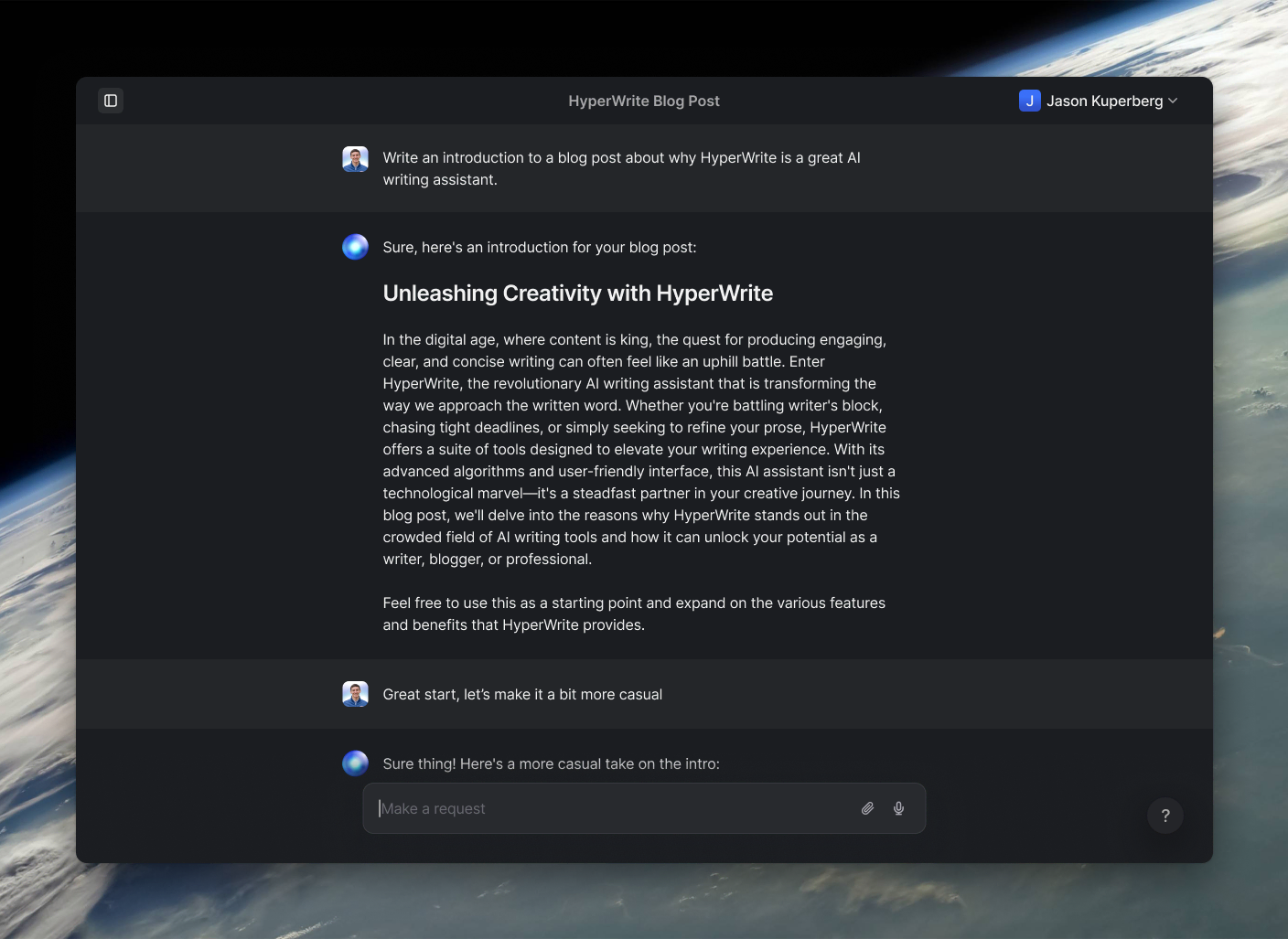
Powerful writing in seconds
Improve your existing writing or create high-quality content in seconds. From catchy headlines to persuasive emails, our tools are tailored to your unique needs.

