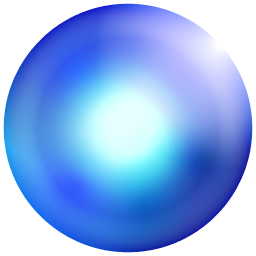Crafting Executive Summaries
What is an Executive Summary?
An executive summary is a concise overview of a longer document, such as a business plan, proposal, or report. It is designed to provide busy executives or decision-makers with a quick understanding of the key points, findings, and recommendations without having to read the entire document. A well-crafted executive summary can be a powerful tool for capturing the reader's attention and persuading them to take action.
Key Elements of an Executive Summary
Purpose: Clearly state the purpose of the document and the main problem or opportunity being addressed.
Background: Provide brief context or background information necessary for understanding the document's significance.
Key Findings: Summarize the most important findings, results, or conclusions from the main document.
Recommendations: Present the main recommendations or proposed solutions, emphasizing their benefits and feasibility.
Call to Action: Conclude with a clear call to action, outlining the next steps or desired outcome.
Talk to an AI Business Writing tutor.Best Practices for Writing Executive Summaries
- Keep it concise: Aim for one to two pages, depending on the length and complexity of the main document.
- Use clear and straightforward language: Avoid jargon, acronyms, and technical terms that may be unfamiliar to the reader.
- Highlight the most important information: Focus on the key points that will have the greatest impact on the reader's decision-making.
- Use formatting to enhance readability: Employ headings, bullet points, and white space to make the summary easy to scan and navigate.
- Tailor the summary to the audience: Consider the reader's background, interests, and priorities when deciding what information to include and how to present it.
- Maintain a professional and persuasive tone: Use active voice, positive language, and compelling evidence to support your points.
- Proofread and edit carefully: Ensure that the summary is free of errors, inconsistencies, or unclear statements that could undermine your credibility.
Common Pitfalls to Avoid
Including too much detail: Resist the temptation to include every detail from the main document; focus on the most essential information.
Failing to prioritize information: Ensure that the most important points are given prominence and are not buried among less critical details.
Using inconsistent or confusing data: Make sure that any data, figures, or statistics presented in the summary are accurate, consistent, and clearly explained.
Neglecting the audience's perspective: Consider what information and arguments will be most persuasive to the specific reader, rather than simply summarizing the document in a generic way.
Overlooking the call to action: Always end the summary with a clear and compelling call to action that motivates the reader to take the desired next steps.
Common Questions and Answers
How long should an executive summary be?
An executive summary should typically be one to two pages long, depending on the length and complexity of the main document. The goal is to provide a concise overview that can be quickly read and understood by busy decision-makers.
Should an executive summary be written before or after the main document?
It is generally best to write the executive summary after completing the main document. This allows you to have a clear understanding of the key points, findings, and recommendations that should be highlighted in the summary. However, keep in mind that the executive summary should be able to stand alone as a separate document.
How can I make my executive summary more persuasive?
To make your executive summary more persuasive, focus on the benefits and value that your recommendations or solutions will provide to the reader. Use clear, concise language and compelling evidence to support your points. Tailor the summary to the specific audience, addressing their concerns and priorities. Finally, conclude with a strong call to action that motivates the reader to take the desired next steps.
Get your questions answered instantly by an AI Business Writing tutor.Conclusion
Crafting effective executive summaries is a critical skill for business professionals who need to communicate complex information to busy decision-makers. By understanding the key elements, best practices, and common pitfalls involved in writing executive summaries, you can create compelling documents that capture your reader's attention and persuade them to take action. Remember to keep your summaries concise, clear, and focused on the most important information, and always tailor your approach to the specific audience and purpose.