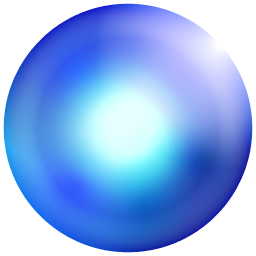Special Effects and Visual Effects
Introduction to Special Effects and Visual Effects
Special effects (SFX) and visual effects (VFX) are two essential elements of modern video production that help create immersive and visually stunning experiences for audiences. Special effects are practical effects created on-set during filming, while visual effects are digital elements added during post-production. Understanding the differences between these two types of effects and how they are created is crucial for aspiring video production professionals.
Common Terms and Definitions
Practical Effects: Physical effects created on-set during filming, such as explosions, prosthetics, and mechanical effects.
CGI (Computer-Generated Imagery): Digital images or animations created using computer software, often used for creating complex or fantastical elements.
Compositing: The process of combining multiple visual elements from separate sources into a single image or sequence.
Green Screen: A technique that involves filming actors or objects in front of a solid green background, which is later replaced with a different background or visual elements in post-production.
Motion Capture: The process of recording the movement of objects or people and using that data to create digital animations or visual effects.
Rotoscoping: A technique that involves tracing over live-action footage frame by frame to create a matte or mask for compositing.
Talk to an AI Video Production tutor.Types of Special Effects
Mechanical Effects: Physical effects created using mechanical devices, such as hydraulics, pneumatics, or animatronics.
Pyrotechnics: The use of fireworks, explosions, and other fire-based effects in video production.
Prosthetic Makeup: The creation and application of artificial body parts, such as wounds, scars, or creature features, using makeup and prosthetic materials.
Atmospheric Effects: The creation of environmental conditions, such as fog, rain, or snow, using practical techniques like fog machines or water sprayers.
Types of Visual Effects
3D Modeling and Animation: The creation of three-dimensional digital objects and characters using specialized software, such as Maya, 3ds Max, or Blender.
Particle Effects: The simulation of complex, dynamic elements like fire, smoke, water, or dust using particle systems in VFX software.
Matte Painting: The creation of digital backgrounds or environments using a combination of photographic elements, 3D models, and digital painting techniques.
Compositing and Integration: The process of seamlessly combining live-action footage with digital elements, such as CGI characters or environments, using compositing software like After Effects or Nuke.
Workflow and Tools
- Pre-production: Planning and storyboarding the desired special effects and visual effects.
- Production: Filming live-action elements and capturing necessary data for VFX integration, such as camera tracking or green screen footage.
- Post-production: Creating and integrating digital visual effects using specialized software, such as Maya, Houdini, or Nuke.
- Rendering and Output: Generating final high-quality images or sequences and integrating them with the live-action footage for the completed video.
Common Questions and Answers
What is the difference between special effects and visual effects?
Special effects are practical effects created on-set during filming, while visual effects are digital elements added during post-production using computer software.
What skills are necessary for working in special effects and visual effects?
A strong understanding of photography, cinematography, and computer graphics is essential. Proficiency in specialized software, such as Maya, Houdini, or Nuke, is also crucial. Artistic skills, attention to detail, and problem-solving abilities are important for success in this field.
How do I get started in learning special effects and visual effects?
Begin by familiarizing yourself with the basic concepts and terminology. Experiment with entry-level software, such as Blender or After Effects, and practice creating simple effects. Attend workshops, courses, or online tutorials to develop your skills and learn industry-standard techniques. Collaborate with other aspiring filmmakers or join student film projects to gain practical experience.
Get your questions answered instantly by an AI Video Production tutor.Conclusion
Special effects and visual effects are crucial components of modern video production, allowing filmmakers to create immersive and visually stunning experiences for their audiences. By understanding the different types of effects, workflows, and tools involved, aspiring video production professionals can develop the skills necessary to create compelling and innovative visual content.