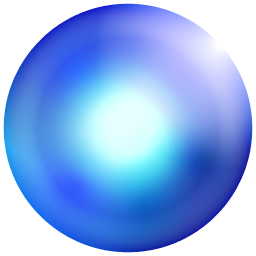Editing and Post-Production
Introduction to Editing and Post-Production
Editing and post-production are crucial stages in the video production process, where raw footage is transformed into a cohesive and engaging final product. This study guide will provide an overview of the key concepts, techniques, and tools used in video editing and post-production.
Common Terms and Definitions
Non-Linear Editing (NLE): A digital video editing method that allows editors to access and manipulate any frame of a video clip without following a linear sequence.
Timeline: The visual representation of a video project in editing software, where video clips, audio tracks, and effects are arranged in sequence.
Cutting: The process of selecting and arranging video clips to create a desired sequence or narrative.
Transitions: Visual effects used to smoothly connect one video clip to another, such as dissolves, wipes, or fades.
Color Correction: The process of adjusting the color and exposure of video footage to achieve a consistent and visually appealing look.
Color Grading: The creative process of enhancing or altering the color and tone of video footage to create a specific mood or style.
Keyframing: A technique used to create smooth animations or changes in video effects over time by setting specific parameter values at different points on the timeline.
Talk to an AI Video Production tutor.Essential Editing Techniques
- Continuity Editing: Maintaining spatial and temporal continuity between shots to create a seamless and logical narrative flow.
- Montage Editing: Combining short, often unrelated shots to convey a theme, emotion, or passage of time.
- Parallel Editing: Intercutting between two or more scenes happening simultaneously in different locations to build suspense or draw comparisons.
- Cutaway Shots: Inserting shots of related subjects or objects to provide context, cover jump cuts, or add visual interest.
- L-Cuts and J-Cuts: Editing techniques where the audio and video transitions occur at different times, creating a sense of seamless continuity between shots.
Post-Production Workflow
- Importing and organizing media files
- Rough cut: Assembling the basic structure of the video
- Fine cut: Refining the edit, adjusting timing, and adding transitions
- Color correction and grading
- Sound design and mixing
- Visual effects and motion graphics
- Final export and delivery
Popular Editing Software
- Adobe Premiere Pro
- Final Cut Pro X
- DaVinci Resolve
- Avid Media Composer
Common Questions and Answers
What is the difference between color correction and color grading?
Color correction is the process of adjusting the color and exposure of video footage to achieve a consistent and natural look, while color grading is the creative process of enhancing or altering the color and tone to create a specific mood or style.
How can I improve the pacing of my video edit?
To improve the pacing of your edit, vary the length and rhythm of your shots, use transitions purposefully, and maintain a balance between action and rest. Pay attention to the natural flow of the story and the emotional impact of each scene.
What are some best practices for organizing media files in a video editing project?
Create a clear and consistent folder structure for your media files, using descriptive names for folders and individual files. Use bins or folders within your editing software to further organize your footage by scene, shot type, or other relevant categories. Regularly backup your project files to avoid data loss.
Get your questions answered instantly by an AI Video Production tutor.Conclusion
Editing and post-production are essential skills for any aspiring video creator or filmmaker. By understanding the key concepts, techniques, and workflows outlined in this study guide, you will be well-equipped to craft compelling and professional-quality video content. Remember to continually practice and experiment with different editing styles and techniques to develop your skills and find your unique creative voice.